Curriculum
Kickoff
07.05.2025
We are excited to welcome you to the program! This will be your chance to get to know the fellow participants and form your group.
Sprint 0
To do until the next session:
View the YouTube videos providing an overview of the concept of design thinking.
Take a look at the project section to develop your knowledge of taxes and the CITAX Tool.
Project Management Introduction
14.05.2025
During this session, you will receive initial insights into the project and familiarize yourself with the design thinking framework. Furthermore, Manu from DataNXT will provide you with additional insights into the subject matter and answer any questions you may have.
Sprint 1
To do until the next session:
In preparation for the next task, watch the YouTube video that explains the initial phase: Empathize.
Familiarize yourself with the fundamentals of conducting an empathetic interview within the design thinking framework.
To create a successful product or service, it's important to consider who it's intended for. So, before diving into the design process, take some time to think about who your target group is.
First Meetup
21.05.2025
During the First Meetup, the Project Management Track starts with the first phase: Empathize. The goal is to create an understanding for the problems and challenges regarding the topic area. Connections are to be uncovered and understood, and stakeholders and their needs are to be identified.
To understand the needs of your user group, you will interview your target group. During the session, we will discuss what aspects to pay attention to and you will have time to design the questionnaire.
Here you can find general tips on how to create a survey and some general examples for survey questions are here .
I would suggest that you create your questionnaire using Google Forms as google will automatically visualize your quantitative results.
If you’d like to conduct in person interviews, this can help you.
More information can be found in the Methods section.
Sprint 2
To do until the next session:
To gain valuable insights into the needs and preferences of your target group, it is important to do your user research in a timely manner. It is recommended to schedule your research with enough time to analyze the answers and gain insights before the next meeting (don’t forget to document! )
To prepare for the following tasks, watch the YouTube videos detailing the second and third phases: Define and Ideate.
Additionally, you should get familiar with the methods used in the Define phase and ensure you've identified the specific methods you intend to use.
Second Meetup
04.06.2025
Once you have analyzed the results of your research, it's time to define the main pain points of your target group. One way to document your findings is to create "How Might We" statements. It's important to keep in mind that these statements should focus on the users' needs and be phrased as an opportunity, rather than a solution.
For instance, as TechAcademy, we could ask ourselves:
How might we motivate our participants to complete the semester program when they lack motivation?
There are other techniques mentioned in the Methods section that you can also use.
Based on your core findings and the pain points of your target group, we move on to the ideation phase and start brainstorming. Here you should generate as many ideas as possible. In this phase quantity over quality applies. Feasibility and restrictions are disregarded for the time being. This is also called divergent thinking.
After you have collected your ideas, you have to choose the best one. Which idea is feasible, which is realistic? Maybe you can combine some ideas? It is important that you document the decision process and explain why you have chosen your model as a press release.
How this is supposed to look like and which questions should be answered you can find here: https://designsprintkit.withgoogle.com/methodology/phase2-define/future-press-release
Sprint 3
To do until the next session:
Refine and solidify your idea by defining its characteristics and key features. What will your solution ultimately look like? Consider all aspects of your idea to ensure that it addresses the needs and pain points of your target group effectively.
Please take a look at the Figma and Pitch sections of this guideline.
Sign up for a Figma account to familiarize yourself with its features and interface. This will give you a better understanding of how to use it effectively as a design tool.
To prepare for the following tasks, watch the YouTube videos explaining prototyping with Figma and how to pitch.
Third Meetup
25.06.2025
In this meetup you will start creating your prototype. To make sure you have all main features included and know what the user experience is supposed to be like you can create a storyboard. In the storyboard you’ll map out the user's journey while using the app. More information here: https://designsprintkit.withgoogle.com/methodology/phase5-prototype/storyboard
Your story board could look like this:

It could also look like this:
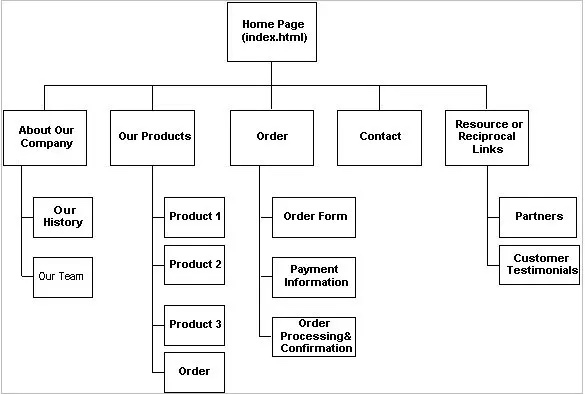
Or this:

You can find more examples here.
Additionally, you will get started on creating your pitch.
Sprint 4
To do until the next session:
Finalize your prototype
Test your prototype on potential users
Gather feedback and adjust your prototype if necessary
Prepare your pitch
Fourth Meetup
09.07.2025
Today is your presentation day! You'll have the opportunity to share your idea with the group and receive feedback.
Sprint 5
To do until 28.02.25:
Create documentation of your approach in each phase
Include key findings of each phase
Submit the documentation along with the link to your prototype
Deadline: 31.07.2025, 23:59 PM
Last updated
